การอ่าน/เว็บ/การเข้าถึงสำหรับการอ่าน/อัปเดต
มิถุนายน พ.ศ. 2567: Typography and dark mode deployments, new global preferences
Earlier this month: Appearance menu available for everyone and typography changes for logged-out users
In early June, we increased the default font size for logged-out users in Vector 2022. Learn more about this deployment. In a few months, we will study how many logged-in users switch to standard and start a conversation on whether it makes sense for logged-in users to make the switch as well.
Global preferences for the Appearance menu
It is now possible to select a preference for the text size, page width, and color applying to all wikis. To do that, go to your global preferences. Thank you all for questions and patience!
Dark mode coming out of beta!
- Dark mode will soon be available for logged-in users on all Wikipedias, and for logged-out users on select Wikipedias. This will apply to the mobile web version first, and then desktop. The default will remain as "light mode", and we will ask users to opt into dark or automatic mode.
- The audience that will receive dark mode will vary based on the wiki:
- Tier 1 and 2 Wikipedias: wikis where the number of issues in dark mode when compared to light mode is not significant. These wikis will receive dark mode for both logged-in and logged-out users. Some small issues might still exist within templates, though. We will be adding ways to report these issues so that we can continue fixing templates together with editors.
- Tier 3 Wikipedias: wikis where the number of issues in dark mode when compared to light mode is significant. These wikis will only receive dark mode for logged-in users. We would like to make dark mode available to all users. However, some wikis still require work from communities to adapt templates. Similar to the group above, these wikis will also receive a link for reporting issues that will help identify remaining issues.
- Currently, we are aiming for the following dates for deployment:
- Week of July 1: mobile website (Minerva skin) on the Tier 1 Wikipedias
- Week of July 15:
- desktop website (Vector 2022 skin) on all Wikipedias
- mobile website: logged-in and logged-out on the Tier 2 Wikipedias, logged-in only on the Tier 3 Wikipedias
Work on dark mode continues
Next, we will turn dark mode on automatically based on the device preference. We also want to make dark mode available to logged-out users on all wikis. To do that, we continue to need your help updating templates and colors to be accessible in dark mode. As before, we encourage everyone to work on and report any issues with dark mode. Please see our FAQ and previous messages for details on how to help. Reach out to us if you have any questions!
พฤษภาคม พ.ศ. 2567: User testing results, beta feature usage data, and the first version of dark mode now available
User testing results
We have performed usability testing on the Appearance menu. You can see the full results here. In short: in the Appearance menu (previously: Theme menu), the typography, width, and dark mode options are placed. The goal of the testing was to determine whether the menu is easy to use, and whether the names of the different settings are intuitive to most users. From this testing we learned:
- No significant usability issues were found.
- Users generally preferred to refer to a "dark" color scheme or "night" color scheme. As a result, we have changed the name of the feature back to "dark" color scheme or dark mode for short.
- It was difficult for users to find the menu icon once collapsed. As a result, we have added a notice that informs users of where the menu has been collapsed to.
Beta feature usage data
We have been tracking the usage of the new menu as a beta feature. You can see the full results here. In short, we learned that "standard" was the most popular option to select. We also saw:
- About 55% of clicks to the new menu were for a font size that was larger than the default (either standard or large font sizes)
- The majority of the clicks, 46.7%, were for the "standard" font size.
This confirms that most users prefer a font size that is larger than the current default. We previously saw this in the findings from the community prototype testing. We will use this data to decide on the new default settings.
Dark mode is now available
Dark mode is now available to logged-in users on the mobile site (Minerva skin only)! To access this feature, you must be opted into advanced mode for mobile. Then, you can select "dark" from the list of color options. (Note: "automatic" will follow the preference of your device.) See the more detailed message about this change, and go to the FAQ page to see more information about the basics of this project.
Main pages will be displayed at full width
Currently, main pages, like articles, are displayed at limited width. Considering the two-column layout with pictures, and the current typography, the line length there (measured by characters per line, CPL) is acceptable. When the default font size is increased though, CPL becomes a bit too small. This is why we have decided to disable the limited width on main pages by default. Instead, they will be displayed at full width like special pages. For more technical details, see T357706.
เมษายน พ.ศ. 2567: Early access to the dark mode (mobile web, logged-in)

สวัสดีทุกคน ตามที่ได้ประกาศในเดือนพฤศจิกายน ทีมงานเว็บของมูลนิธิวิกิมีเดียกำลังทำงานเกี่ยวกับโหมดมืด (บางครั้งเรียกว่าโหมดกลางคืน) ขณะนี้ เราได้เผยแพร่คุณลักษณะนี้สำหรับผู้ใช้ที่เข้าสู่ระบบในโหมดมือถือขั้นสูงในทุกวิกิเพื่อการทดสอบ แต่อย่ากังวล ฟีเจอร์ใหม่นี้ไม่รบกวน! (ดูส่วน "ข้อจำกัดที่ทราบ" ด้านล่าง) สิ่งสำคัญสำหรับเราคือการทำงานร่วมกับคุณก่อนที่เราจะเผยแพร่คุณลักษณะนี้สู่ผู้ชมในวงกว้าง เป้าหมายของเราสำหรับการเปิดตัวในช่วงแรกคือ:
- แสดงสิ่งที่เราสร้างขึ้นตั้งแต่เนิ่น ๆ ยิ่งคุณมีส่วนร่วมเร็วเท่าไร คำแนะนำของคุณก็จะยิ่งสะท้อนออกมาในเวอร์ชันสุดท้ายมากขึ้นเท่านั้น
- รับความช่วยเหลือเกี่ยวกับการตั้งค่าสถานะข้อบกพร่อง ปัญหา และคำขอ
- ทำงานร่วมกับผู้แก้ไขด้านเทคนิคเพื่อปรับเทมเพลตและอุปกรณ์ต่าง ๆ ให้เป็นโหมดมืด
ไปที่หน้าโครงการ และ หน้าคำถามที่พบบ่อย เพื่อดูข้อมูลเพิ่มเติมเกี่ยวกับพื้นฐานของโครงการนี้
ข้อจำกัดที่ทราบของการเปิดตัวครั้งแรก
- ปัจจุบัน โหมดมืดมีให้บริการบนมือถือเท่านั้น สำหรับผู้ใช้ที่เข้าสู่ระบบและได้เลือกโหมดขั้นสูงเป็นคุณสมบัติที่เลือก
- แกดเจ็ตอาจทำงานได้ไม่ดีนักในโหมดมืดในตอนแรกและอาจต้องได้รับการอัปเดต
- เป้าหมายแรกของเราคือการทำให้โหมดมืดทำงานในบทความได้ หน้าพิเศษ หน้าพูดคุย และเนมสเปซอื่น ๆ ยังไม่ได้รับการอัปเดตให้ทำงานในโหมดมืดได้ เราได้ปิดการใช้งานโหมดมืดชั่วคราวในบางหน้าเหล่านี้
สิ่งที่เราอยากให้คุณทำ (ส่วนรวม)
หากคุณมีคำถาม - ถามเรา! นอกจากนี้ หากเหมาะสม ให้พิจารณาลิงก์ไปยังคำแนะนำสำหรับความเข้ากันได้ของโหมดมืดบนวิกิมีเดียวิกิ บนหน้าที่อธิบายวิธีกำหนดสีในโค้ด เร็ว ๆ นี้ หน้านี้จะถูกทำเครื่องหมายสำหรับการแปล เราอยากจะเน้นย้ำว่าคำแนะนำอาจมีการพัฒนา ด้วยเหตุผลนี้ เราจึงไม่แนะนำให้สร้างสำเนาคำแนะนำในวิกิภาษาของคุณ เมื่อถึงจุดหนึ่ง สำเนาอาจแตกต่างจากเวอร์ชันต้นฉบับ
สิ่งที่เราอยากให้คุณทำ (เครื่องมือแก้ไขเทมเพลต ผู้ดูแลระบบอินเทอร์เฟซ ผู้แก้ไขด้านเทคนิค)
เมื่อข้อบกพร่องส่วนใหญ่ได้รับการแก้ไข เราจะสามารถทำให้ผู้อ่านทั้งบนเดสก์ท็อปและมือถือสามารถใช้โหมดมืดได้ เพื่อให้สิ่งนี้เกิดขึ้น เราต้องทำงานร่วมกับคุณในการรายงานและแก้ไขปัญหา
- หากต้องการเปิดใช้งาน ให้ใช้เว็บไซต์บนมือถือและไปที่ส่วนการตั้งค่าของเมนูของคุณ และเลือกใช้โหมดขั้นสูง หากคุณยังไม่ได้ดำเนินการ จากนั้นตั้งค่าสีให้เป็นสีเข้ม (ภายหลังเราจะอนุญาตให้การตั้งค่าอุปกรณ์ตั้งค่าโหมดมืดโดยอัตโนมัติ)
- จากนั้นไปที่บทความอื่นและค้นหาปัญหา:
- หากคุณสังเกตเห็นปัญหาเกี่ยวกับเทมเพลตแต่ไม่ทราบวิธีแก้ไข
- ไปที่หน้าคำแนะนำ และค้นหาตัวอย่างที่เกี่ยวข้อง
- หากไม่มีตัวอย่างที่เกี่ยวข้องหรือคุณไม่แน่ใจในวิธีแก้ไข ติดต่อเรา
- หากคุณต้องการแก้ไขเทมเพลตจำนวนมากในโหมดมืด
- ไปที่ https://night-mode-checker.wmcloud.org/ และระบุเทมเพลตที่ต้องแก้ไข เครื่องมือจะระบุบทความที่มีผู้อ่านมากที่สุด 100 อันดับแรก
- ไปที่หน้าคำแนะนำ และค้นหาตัวอย่างที่เกี่ยวข้อง
- หากไม่มีตัวอย่างที่เกี่ยวข้องหรือคุณไม่แน่ใจในวิธีแก้ไข ติดต่อเรา
- หากคุณต้องการระบุปัญหานอกเหนือจากบทความ 100 อันดับแรก
- ติดตั้งส่วนขยายเบราว์เซอร์คอนทราสต์สี WCAG (Chrome, Firefox) และเยี่ยมชมบทความบางส่วน ใช้เพื่อระบุปัญหา
- ไปที่หน้าคำแนะนำ และค้นหาตัวอย่างที่เกี่ยวข้อง
- หากไม่มีตัวอย่างที่เกี่ยวข้องหรือคุณไม่แน่ใจในวิธีแก้ไข ติดต่อเรา
- หากคุณมีรายงานข้อผิดพลาดสำหรับโหมดมืดที่ไม่เกี่ยวข้องกับเทมเพลต
- จับภาพหน้าจอของสิ่งที่คุณสังเกตอยู่
- ติดต่อเรา หากเป็นไปได้ โปรดจดเวอร์ชันเบราว์เซอร์และเวอร์ชันระบบปฏิบัติการของคุณ
- หากคุณสังเกตเห็นปัญหาเกี่ยวกับเทมเพลตแต่ไม่ทราบวิธีแก้ไข
ขอแสดงความขอบคุณ เรากำลังรอความคิดเห็นและคำแนะนำของท่าน!
ธันวาคม พ.ศ. 2566: ฟีเจอร์เบต้าใหม่: การตั้งค่าการเข้าถึงการอ่าน (เวกเตอร์ 2022)

The Web team from the Wikimedia Foundation launched a new beta feature. The goal is to make reading on desktop more comfortable. The feature is only available to logged-in editors using the Vector 2022 skin. To try it out, go to the "beta" option in the user menu and select "Accessibility for Reading (Vector 2022)". You may also enable it on all wikis using the global preferences.
ในเมนูใหม่ มีการตั้งค่าข้อความสามอย่าง - ขนาดเล็ก, แบบปกติ และขนาดใหญ่ ขนาดเล็กคือการปรับปรุงปัจจุบัน ขนาดใหญ่สําหรับผู้ใช้ที่ต้องการเพิ่มขนาดเพิ่มเติม การตั้งค่ามาตรฐานในภายหลังอาจกลายเป็นการตั้งค่าใหม่ การทดสอบนี้ได้รับการแนะนําจากการวิจัยในวรรณกรรมและการทดสอบแบบทดลองแบบ mw:Special:MyLanguage/Reading/Web/Accessibility for reading/Repository/Community prototype testing/Analysis ในเมนูนี้ เรายังเพิ่มการตั้งค่าความกว้างหน้า ก่อนหน้านี้ มันมีอยู่ด้านล่างของจอ ตอนนี้มันง่ายกว่าที่จะหา เมนูสามารถปินได้ในแบบคล้ายกับเมนูเครื่องมือและเมนูหลัก ทั้งสองวางอยู่ในคอลัมน์ด้านข้างของตู้โต๊ะทํางาน เมื่อมันไม่ได้ติดตั้ง มันแสดงอยู่ข้างๆชื่อผู้ใช้ mw:Special:MyLanguage/Reading/Web/Accessibility for reading/Repository/Community prototype testing/Analysis
About the above mentioned prototype testing: in October and November, we shared a prototype with 13 Wikipedia language communities. It allowed editors to experiment with different text settings, and report which configuration was most comfortable for them. We received feedback from 632 users. They were interested in changes and preferred options that fit within three size categories – small, medium, and large. You may learn more about the testing here.
We welcome you all to try the new menu. We will collect your ideas and comments to make this feature better. Please, if you have the time, check it out and give us your thoughts!
พฤศจิกายน พ.ศ. 2566: ผลการทดสอบรุ่นทดลองและขั้นต่อไป

In October and November, we shared a prototype with 13 Wikipedia language communities and received feedback from more than 600 editors and other logged-in users. The prototype allowed them to experiment with different font sizes, line height, and paragraph spacing, and report which configuration was most comfortable for them.
The majority preferred a slightly larger font size and line height than the current default (around 15 – 17px). A large group showed a strong preference for the current default (14 px), while a smaller group preferred significantly larger font sizes (20–24px). See the full results of the testing.

We learned that editors who decided to take part in the test are interested in changes. We hope that small, medium, and large options to choose between will be received positively.
In the first half of December, on all wikis, we will launch a new beta feature which allows to select the preferred typography. The feature will be opt-in and available in your user preferences. Turning it on will display a new collapsible menu in the right sidebar, which will appear under the Tools menu.
We invite you to look out for it, try it out when it becomes available, and tell us what you think. In the meantime, if you have time – read over the report linked above and take a look at the mock.
ตุลาคม พ.ศ. 2566: โหมดมืดและรุ่นทดสอบสำหรับการปรับปรุงการอ่านได้
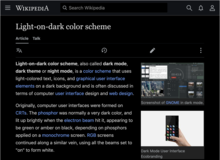

Introduction to a new project
As the Wikimedia Foundation Web team, we are beginning a project called Accessibility for reading. The goal is to make the wikis more accessible and comfortable for reading. We are starting with the font size and typography for articles. In the next phase, we will focus on color palette customizations, such as dark mode. All these will be available for both logged-in and logged-out users as settings, on both desktop and mobile web.
This project is a consequence of the many requests from volunteers. We would like to thank everyone who has asked about this. On the technical side, dark mode is easier than the font size, but it will need more involvement from the communities. This is why we are asking you to follow our project. Watch the project page and subscribe to our newsletter.
Test out our prototype
Now, we would like to make articles easier to read and scan for casual readers. We aim for:
- Making the default font size bigger (but not too big) to improve readability
- Increasing the information density to improve scanning
- Increasing the space between paragraphs and sections to improve scanning
- Allowing readers (including logged-out users!) to customize the density of text
This will apply to articles in the reading mode and in VisualEditor, but not in the wikitext editor. We are planning these changes to apply across all the wikis. The default may vary based on the language or script of the project.
We have prepared a prototype that allows for various changes in the font size and spacing. To use the prototype, force a banner to appear and click on it. Next, try out different combinations and share what works for you. This prototype is not a reflection of the final design. Instead, we would like to learn what font sizes Wikimedians want to see across languages. We will use this data to determine the proposed default and options. Read more about the test.
