Extension:MobileFrontend
Stav rozšíření: stabilní |
|
|---|---|
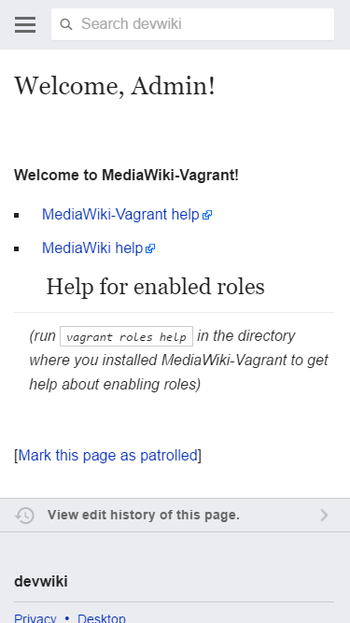 |
|
| Implementace | Uživatelské rozhraní, Háček |
| Popis | Poskytuje pohled vhodný pro mobilní zařízení |
| Autoři | |
| Nejnovější verze | 2.4.1 |
| Zásady kompatibility | Vydání snímků současně s MediaWiki. Hlavní vývojová větev není zpětně kompatibilní. |
| MediaWiki | 1.33+[1] |
| PHP | 5.5.9+ |
| Licence | GNU General Public License 2.0 nebo novější |
| Stáhnout | README |
| Příklad | m.mediawiki.org |
|
|
|
|
| Čtvrtletní stahování | 804 (Ranked 3rd) |
| Veřejné wiki používající rozšíření | 9,025 (Ranked 14th) |
| Přeložte rozšíření MobileFrontend, používá-li lokalizaci z translatewiki.net | |
| Problémy | Otevřené úkoly · Nahlásit chybu |
Rozšíření MobileFrontend pomáhá zlepšit mobilní přítomnost instance MediaWiki.
| Toto rozšíření spravuje Web tým. |
Features include:
- Vytvoří samostatný mobilní web pro váš mobilní provoz.
- system administrators are able to provide a different skin, e.g. Skin:Minerva Neue.
- provides various content transformations to make your content more friendly,
- notably section collapsing and content re-arrangement and removal, including putting the lead paragraph above the lead photo or info box, even if the lead paragraph is below them in the page's source code.
- simplifies mobile footer and adds a desktop/mobile site link,
- provides a beta mode with a feature management system for adding experimental features for anonymous users.
This page is designed for end users who want to install it on their development instance. If you are keen to help us build it and improve it we encourage you to get involved.
Prerequisites
Before installing MobileFrontend, if you make heavy use of templates and/or inline styles (the style attribute) you should review your content to see whether it is mobile friendly. The TemplateStyles extension can be used to style content so that it renders nicely on mobile and desktop. MobileFrontend will not magically fix this for you!
In particular, you may want to review your landing page (main page). See Mobile homepage formatting.
Installation
- Stáhněte soubor/y a vložte je do adresáře pojmenovaného
MobileFrontendve vaší složceextensions/.
Vývojáři a přispěvatelé kódu by si místo toho měli nainstalovat rozšíření from Git pomocí:cd extensions/
git clone https://gerrit.wikimedia.org/r/mediawiki/extensions/MobileFrontend - Na konec vašeho souboru LocalSettings.php přidejte následující kód:
wfLoadExtension( 'MobileFrontend' );
- If necessary configure at your convenience
 Dokončeno – Přejděte na stránku Special:Version vaší wiki a zkontrolujte, zda bylo rozšíření úspěšně nainstalováno.
Dokončeno – Přejděte na stránku Special:Version vaší wiki a zkontrolujte, zda bylo rozšíření úspěšně nainstalováno.
Instalace Vagrant:
- Pokud používáte Vagrant, instalujte s těmito parametry
vagrant roles enable mobilefrontend --provision
Setup Nearby
MobileFrontend provides the Special:Nearby page with a little configuration. To get this to work, a few optional steps are required:
- Due to browser security, you will need to be running a secure site over SSL — it is not possible to request a user's location over HTTP.
- Install the GeoData extension
- Run update.php
- In
LocalSettings.phpadd$wgMFNearby = true; - Determine article coordinates:
- Add location data to your articles by using the
coordinatesparser function, for example{{#coordinates:37.786971|-122.399677|primary}}. For syntax details, see the documentation for GeoData. - Alternatively, you can use a separate MediaWiki installation for Nearby by setting
$wgMFNearbyEndpointin yourLocalSettings.phpfile. For example,$wgMFNearbyEndpoint = 'https://en.m.wikipedia.org/w/api.php';will use coordinates of English Wikipedia articles. The nearby endpoint will be used to find content related to a given location.
- Add location data to your articles by using the
Set up a skin
MobileFrontend provides you with a mobile formatted website to go alongside your existing desktop website. You can skin it however you want.
// Choose one of these pairs of lines and add chosen code to bottom of LocalSettings.php file:
wfLoadSkin( 'MinervaNeue' );
$wgDefaultMobileSkin = 'minerva'; // use Minerva skin (You need to download and install it separately in 1.37 and older, otherwise you'll get an exception)
wfLoadSkin( 'Vector' );
$wgDefaultMobileSkin = 'vector'; // use Vector skin
wfLoadSkin( 'Timeless' );
$wgDefaultMobileSkin = 'timeless'; // use Timeless skin
The following skins are compatible with MobileFrontend:
- Skin:Minerva Neue (stable, default on WMF wikis)
- Skin:Vector (default desktop skin, uses an experimental responsive mode for mobile)
- Skin:Timeless (experimental skin)
- Skin:MonoBook
- Skin:Citizen (responsive skin)
Configuration settings
All configuration options are detailed in the README.md file.
Additional tweaks
Get the most out of MobileFrontend by adding these optional compatible extensions:
- Extension:GeoData - Get Special:Nearby and geotag your articles.
- Rozšíření:PageImages - Adds images to search and nearby results.
- Extension:VisualEditor - Add Visual editing to your mobile experience.
Local customisations
CSS styling
| Verze MediaWiki: | ≤ 1.40 |
To apply CSS to your mobile theme, edit MediaWiki:Mobile.css, the counterpart of MediaWiki:Common.css.
In order for the stylesheet to function you may have to add mw.loader.using('mobile.site.styles') to your MediaWiki:Mobile.js.
MobileFrontend does not load the global MediaWiki:Common.css, neither does it load any of the user stylesheets.
More information
If you would like to test the mobile extension on a desktop browser or your device doesn't render the mobile version, you can append the following key-value pair to the URL query string: ?useformat=mobile. For example: https://en.wikipedia.org/wiki/MediaWiki?useformat=mobile
If you would like to view the mobile version of a page without enabling the extension across the entire site you can append the string to the URL on that page, too.
Legacy features of MobileFrontend
MobileFrontend has traditionally been a very large extension. Many features have either surpassed their requirements or will do at some future date. These are listed below.
API
APIs are provided by the MobileFrontend extension, but long term we expect to deprecate them in favour of Page Content Service. Use these APIs at your own risk. They may disappear (although we will give you sufficient notice when they do)!
MobileView API
| Tato funkce byla ve verzi 1.39 zcela odstraněna. |
Extended action=parse
action=parse accepts extra parameters:
mobileformat=- Return rendered page HTML in a mobile format 1.23+.
mainpage- Apply mobile main page transformations.
Example:
| Výsledek |
|---|
{
"parse": {
"title": "Therion (band)",
"text": {
"*": "<div><table class=\"infobox vcard plainlist\" style=\"width:22em\"><tr><th colspan=\"2\" style=\"text-align:center;font-size:125%;font-weight:bold;background-color: #b0c4de\"><span class=\"fn org\">Therion</span></th>\n</tr><tr><td colspan=\"2\" style=\"text-align:center\"><a href=\"/wiki/File:2130860153_281d30b3bf_b.jpg\" class=\"image\">
...
|
meta=siteinfo
The domain of the mobile version of the site (which might or might not be the same as the normal domain) is available under the mobileserver key of the general siteinfo information.
For developers/sysadmins
Setup
You may need to run npm install and install php composer to get the precommit hook to run, depending on what you're doing with the extension.
Testing with articles on a foreign wiki (live data)
Using the mobile view
WMF sites
On Wikimedia Foundation-run sites, we use Varnish caching servers to check the user agent of your device.
Non-WMF sites
For non-WMF sites, you can either set up your configuration to mimic how things are done at the WMF (doing device detection at the proxy layer and setting specific X-Device headers), or you can simply use "?useformat=mobile" to switch an article to use the mobile view. See Extension:MobileFrontend/Configuring browser auto-detection.
$wgMFMobileHeader = 'X-WAP'; or modify your cache (Varnish) header setting, as long as they match.Using Apache (.htaccess or httpd.conf)
To set up a mobile domain, add the following rule to .htaccess or http.config
<IfModule mod_headers.c>
<If "req('Host') =~ /^mobile./i">
RequestHeader set X-Subdomain "mobile"
</If>
</IfModule>
In your hosts file (assuming your desktop site is on localhost):
127.0.0.1 mobile.localhost
In LocalSettings.php:
wfLoadExtension('MobileFrontend');
$wgMFAutodetectMobileView = true;
$wgMobileUrlCallback = fn( $domain ) => "mobile.$domain";
Now if you navigate to mobile.localhost you should see the mobile site.
FAQ
The following questions frequently appear on our talk page. Please check this list before posting about them on the talk page or use the existing talk topic, if available, to receive clarifications.
Q: How do I customise the main menu of the Minerva skin?
A: This is tracked in phabricator but you can see Topic:Tiggc18fvd3stmsf has an interim solution.
Q: How do I add HTML to the Minerva skin, for example to add ads or additional script tags?
A: You can do this by editing the template file for the skin (currently include/skins/minerva.mustache). See this discussion for details.
Q: The extension I am using doesn't seem to work on MobileFrontend. Why?
A: It's likely the extension is old and needs to add compatibility to MobileFrontend. Please contact the developer of the extension and point them to ResourceLoader/Writing a MobileFrontend friendly ResourceLoader module. Please do not post to the talk page, as in this case it would be better to file a bug on Phabricator (you can login using your MediaWiki.org username) for a quicker response.
Q: I upgraded MobileFrontend and now I'm getting a fatal exception!
A: You are probably using incompatible versions of MobileFrontend and MediaWiki. In most cases, we can't help you here. Try upgrading MobileFrontend or MediaWiki to resolve your issue.
Q: After upgrading MediaWiki I'm getting an exception wgMFDefaultSkinClass is not setup correctly.
A: MobileFrontend currently assumes you have the Minerva Neue skin installed. If you don't you'll need to install this or configure your mobile skin per instructions above.
For Extension Developers
By default resource modules in extensions will not be loaded in mobile view.
Should a module need to be loaded while in mobile view this guide on writing MobileFrontend friendly modules will be of help.
See also
- Mobile web browsers supported by MobileFrontend
- Extension:TextExtracts
- Commons:Category:MediaWiki extension MobileFrontend
- Extension:MobileDetect
- Extension:Progressive web application: turn any wiki into a mobile app
References
- ↑ :Fatal error: Uncaught ExtensionDependencyError: MobileFrontend is not compatible with the current MediaWiki core (version 1.32.2), it requires: >= 1.33.0.
| Toto rozšíření se používá na jednom nebo více projektech Wikimedia. Pravděpodobně to znamená, že rozšíření je stabilní a funguje dostatečně dobře, aby jej mohly používat weby s tak vysokou návštěvností. Vyhledejte tento název rozšíření v konfiguračních souborech CommonSettings.php a InitialiseSettings.php Wikimedie, abyste viděli, kde je nainstalováno. Úplný seznam rozšíření nainstalovaných na konkrétní wiki lze vidět na stránce wiki Special:Version. |
| Toto rozšíření je zahrnuto v následujících wiki farmách/hostitelích a/nebo balíčcích: Toto není autoritativní seznam. Některé wiki farmy/hostitelé a/nebo balíčky mohou toto rozšíření obsahovat, i když zde nejsou uvedeny. Pro potvrzení se vždy obraťte na své wiki farmy/hostitele nebo balíček. |
- Stable extensions/cs
- User interface extensions/cs
- Hook extensions/cs
- GPL licensed extensions/cs
- Extensions in Wikimedia version control/cs
- APIGetAllowedParams extensions/cs
- APIQuerySiteInfoGeneralInfo extensions/cs
- AbuseFilter-builder extensions/cs
- AbuseFilter-generateUserVars extensions/cs
- AfterBuildFeedLinks extensions/cs
- ArticleParserOptions extensions/cs
- AuthChangeFormFields extensions/cs
- BeforeDisplayNoArticleText extensions/cs
- BeforePageDisplay extensions/cs
- BeforePageRedirect extensions/cs
- CentralAuthLoginRedirectData extensions/cs
- CentralAuthSilentLoginRedirect extensions/cs
- ChangeTagsListActive extensions/cs
- CustomEditor extensions/cs
- GetCacheVaryCookies extensions/cs
- GetPreferences extensions/cs
- HTMLFileCache::useFileCache extensions/cs
- ListDefinedTags extensions/cs
- LoginFormValidErrorMessages extensions/cs
- MakeGlobalVariablesScript extensions/cs
- ManualLogEntryBeforePublish extensions/cs
- MediaWikiPerformAction extensions/cs
- OutputPageBeforeHTML extensions/cs
- OutputPageBodyAttributes extensions/cs
- OutputPageParserOutput extensions/cs
- PostLoginRedirect extensions/cs
- RecentChange save extensions/cs
- RequestContextCreateSkin extensions/cs
- ResourceLoaderSiteModulePages extensions/cs
- ResourceLoaderSiteStylesModulePages extensions/cs
- SkinAddFooterLinks extensions/cs
- SkinAfterBottomScripts extensions/cs
- SpecialPageBeforeExecute extensions/cs
- SpecialPage initList extensions/cs
- TitleSquidURLs extensions/cs
- UserGetDefaultOptions extensions/cs
- All extensions/cs
- MediaWiki deprecated or obsolete features/cs
- Extensions used on Wikimedia/cs
- Extensions included in Canasta/cs
- Extensions included in Fandom/cs
- Extensions included in Miraheze/cs
- Extensions included in MyWikis/cs
- Extensions included in ShoutWiki/cs
- Extensions included in Telepedia/cs
- Extensions included in WikiForge/cs
- MobileFrontend/cs

